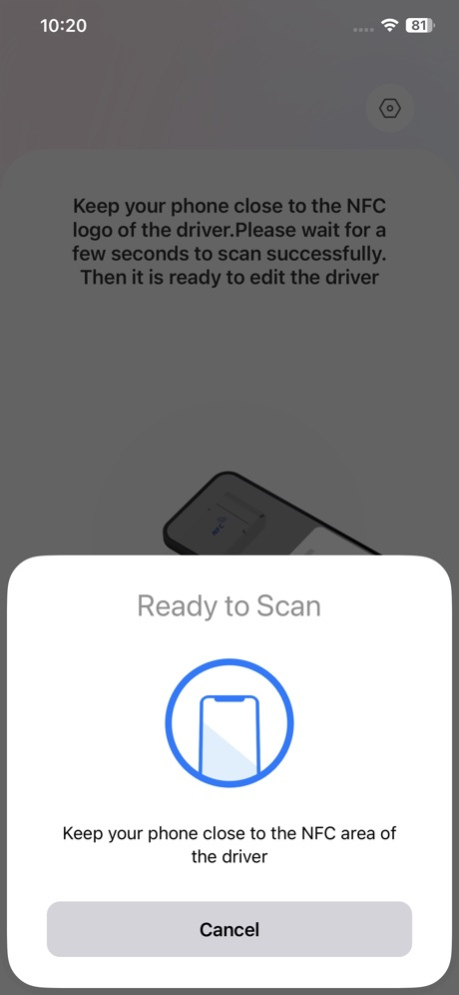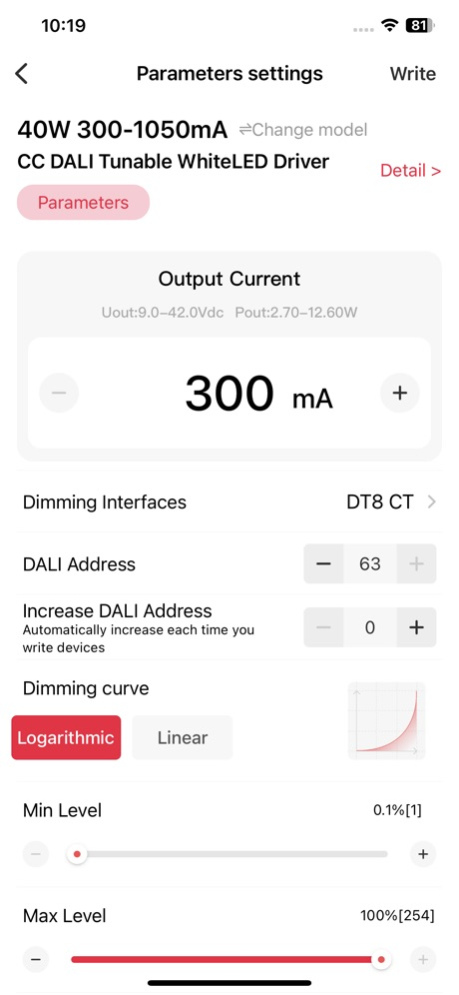NFC Setup 1.2.0
Continue to app
Free Version
Publisher Description
NFC Setup is an APP for programming LED drivers by NFC , which allows users to change output current of LED drivers with just one click. NFC programming replaces the labor-intensive and time-consuming current setting method of traditional LED drivers. With NFC Setup, users can precisely adjust the output current down to 1mA. Since the LED drivers do not need to be powered for NFC programming, output current and parameters of mass drivers can be fast configured. So it greatly reduces time and costs of installation and commissioning.
Programming with your phone
Keep your phone close to the NFC driver to read the data, and set the output current, parameters or advanced template depending on your needs, then save them. Get your phone close to the NFC driver again to write them into the driver.
Advanced DALI lighting template
Integrate the setting of the DALI lighting system, and edit the lighting effect for DALI groups and scenes. Save them as the advanced template.
Compatible with various types of drivers
Constant Current/Constant Voltage DALI LED Drivers, Constant Current/Constant Voltage 0-10V LED Drivers, Constant Current/Constant Voltage Phase Cut LED Drivers, Constant Current/Constant Voltage DMX LED Drivers, Constant Current/Constant Voltage Bluetooth LED Drivers.
Feb 3, 2024
Version 1.2.0
fix some known issues.
About NFC Setup
NFC Setup is a free app for iOS published in the System Maintenance list of apps, part of System Utilities.
The company that develops NFC Setup is 振超 何. The latest version released by its developer is 1.2.0.
To install NFC Setup on your iOS device, just click the green Continue To App button above to start the installation process. The app is listed on our website since 2024-02-03 and was downloaded 0 times. We have already checked if the download link is safe, however for your own protection we recommend that you scan the downloaded app with your antivirus. Your antivirus may detect the NFC Setup as malware if the download link is broken.
How to install NFC Setup on your iOS device:
- Click on the Continue To App button on our website. This will redirect you to the App Store.
- Once the NFC Setup is shown in the iTunes listing of your iOS device, you can start its download and installation. Tap on the GET button to the right of the app to start downloading it.
- If you are not logged-in the iOS appstore app, you'll be prompted for your your Apple ID and/or password.
- After NFC Setup is downloaded, you'll see an INSTALL button to the right. Tap on it to start the actual installation of the iOS app.
- Once installation is finished you can tap on the OPEN button to start it. Its icon will also be added to your device home screen.